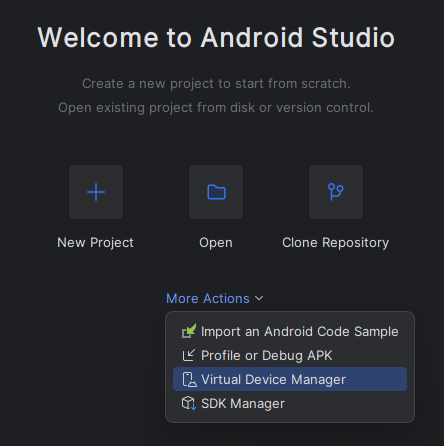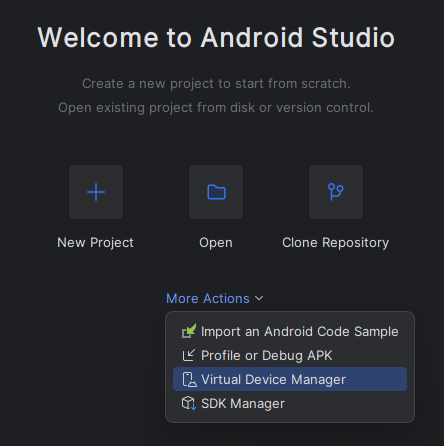Setting up environment
First Step
Follow the cloning procedure stated in Development
Second Step
Third Step
Install Android Studio
Make sure to download Meerkat Feature Drop | 2024.3.2 from the page
Fifth Step
Create a virtual emulator device on Android Studio